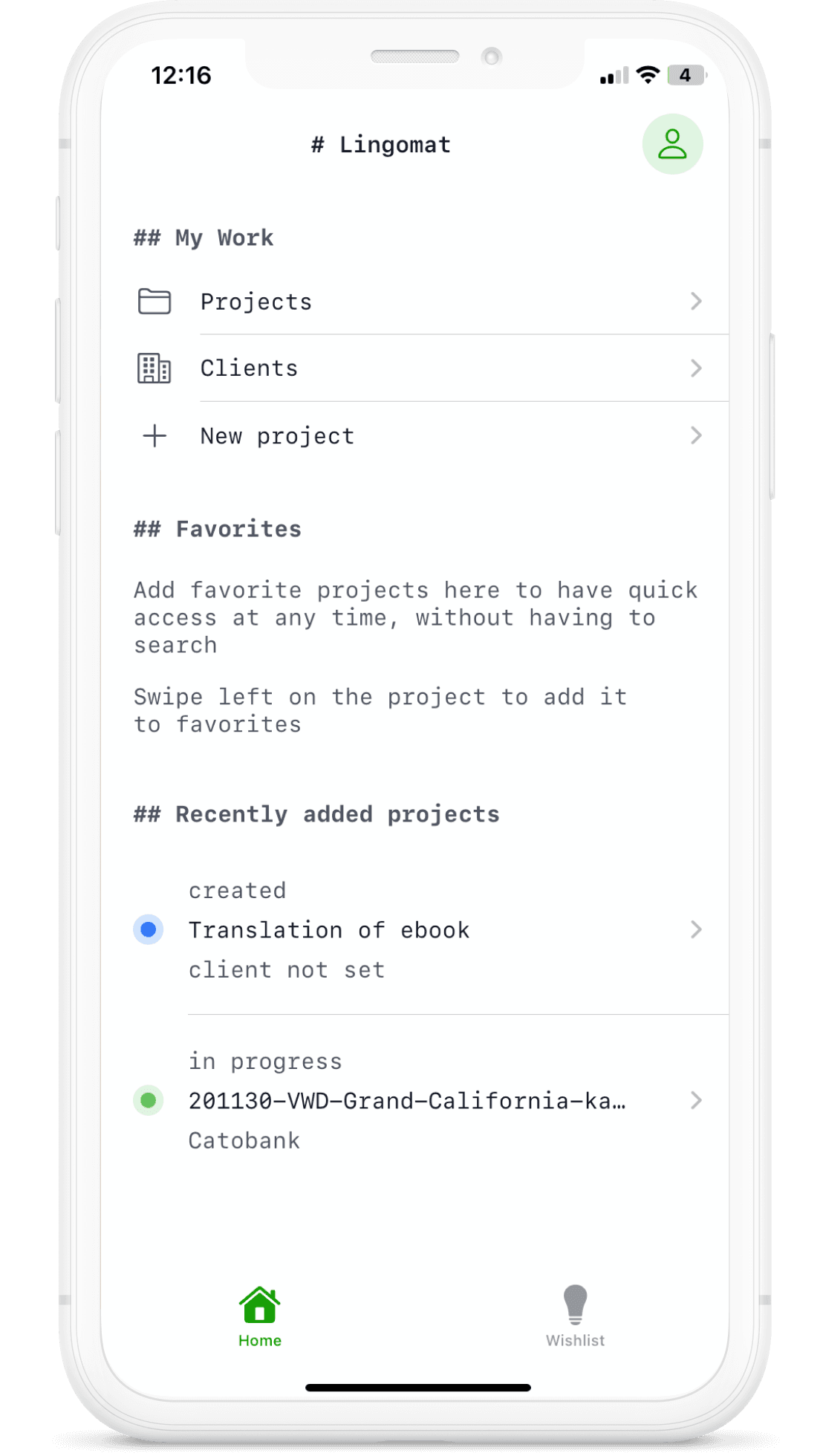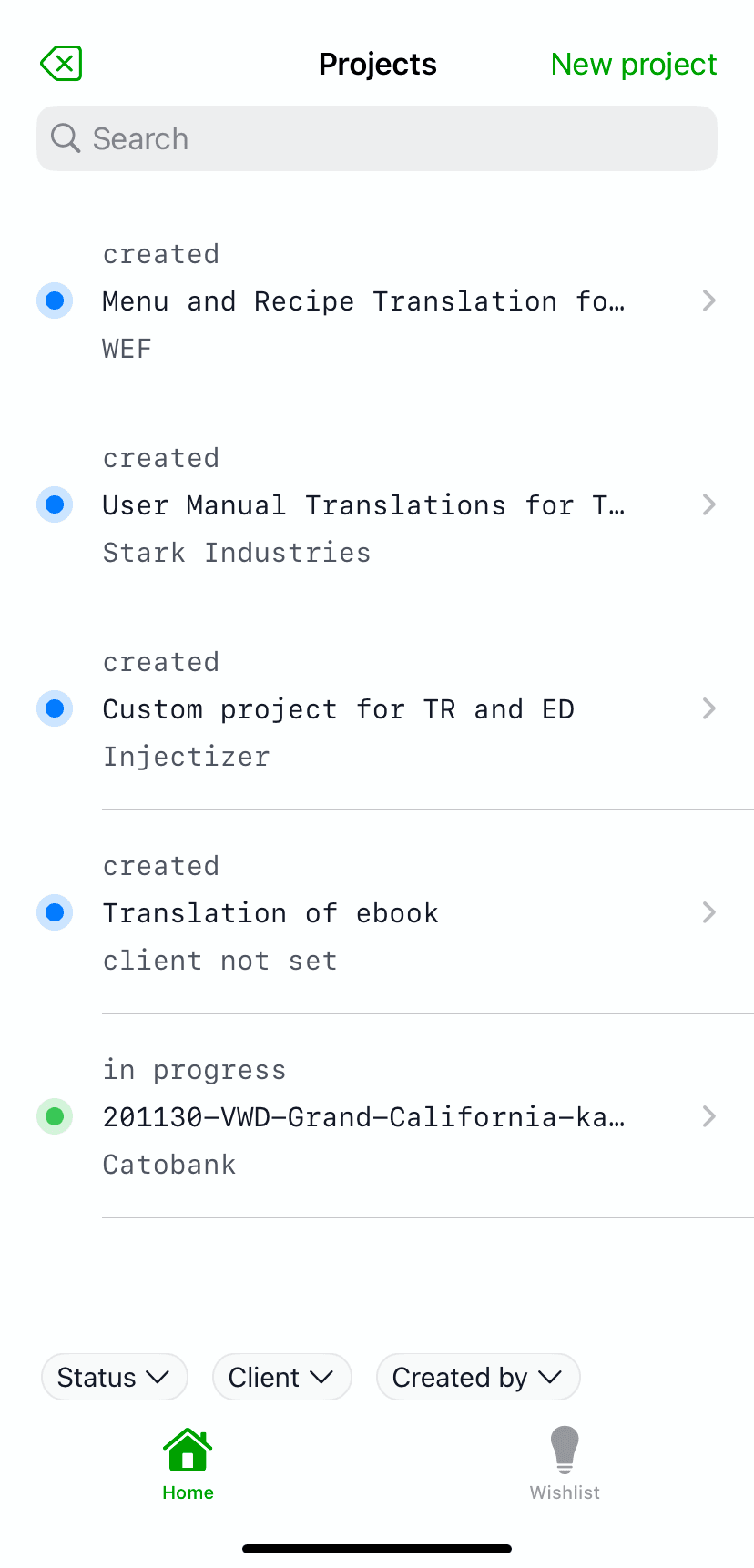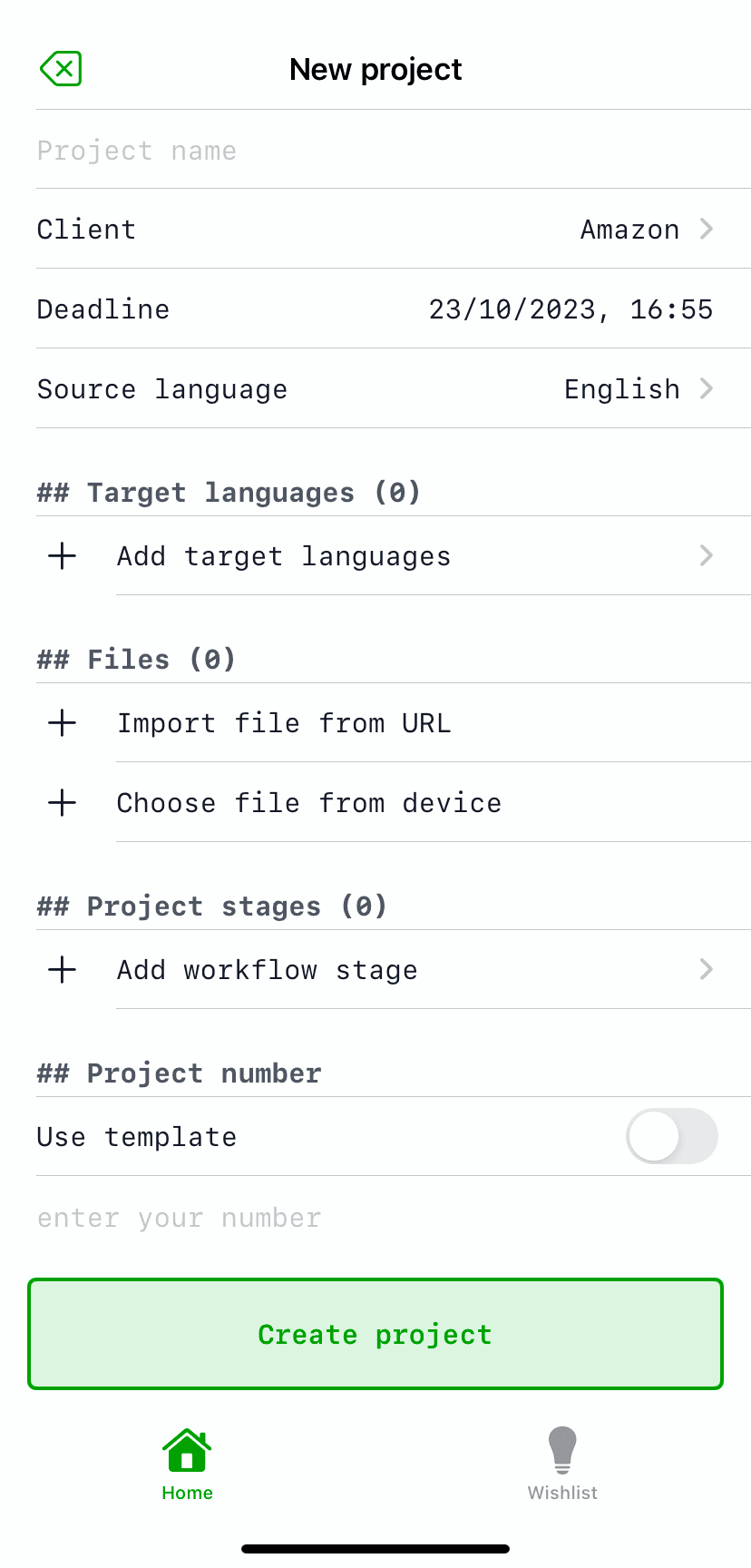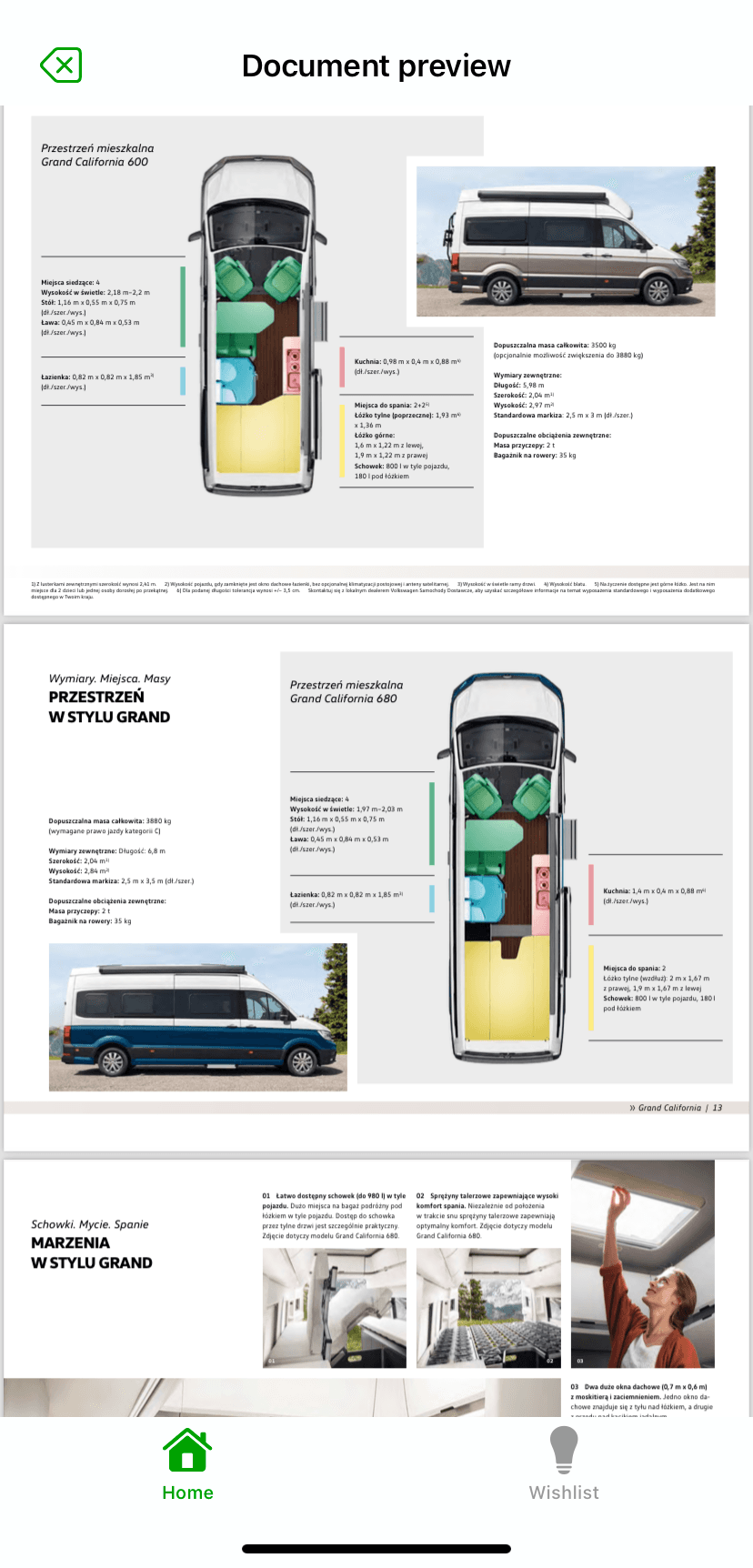Every feature you need when you are away from laptop. Try it for yourself.
Smartkitty was built for translation company owners or project managers like you who play by their own rules. Need more features? Just drop your request directly in the app on the Wishlist tab.
Frequently asked questions
If you have anything else you want to ask, reach out to us.
Is it an official app from Smartcat.ai?
Nope, it's not official. I'm an independent developer and not linked with Smartcat. My app taps into Smartcat's publicly available API to let users easily access its features on mobile.
Why using API keys for login?
Although Smartcat uses the standard login/password method on their website, they don't provide a public API for authentication. That's why our app uses API keys for authorization. It's a secure workaround that lets you access your account through the app. You can easily get your unique API key from Smartcat – it's a simple step to connect and start using the app!
Where do I get API keys?
To obtain API keys, log in to your Smartcat account as an Administrator and nagivate to Settings > API. Your username is the string displayed in Account ID field. Your password is an API key generated by clicking CREATE NEW KEY in the API Keys pane. Note that you can create multiple keys, if required.
Smartcat has new user interface, where do I get API keys now?
Go to Workplace Settings, then choose API from the dropdown at the top left side of the page. Your username is the string displayed in Account ID field. Your password is an API key generated by clicking CREATE NEW KEY in the API Keys pane. Note that you can create multiple keys, if required.
How can I submit a feature request?
Just hop into the app and head over to the Wishlist tab. There, you can pitch your own feature ideas and even give a thumbs up to requests from other users. It's like a community brainstorming session – your ideas help shape the future of the app!
Why it's free?
I planned some cool premium features initially, but hit a snag with the limits of Smartcat's public APIs – things like standard logins or chat with freelancers weren’t doable. So, I figured, let’s make it free! There’s something awesome about knowing people are using and enjoying something I built.
Why did you build this app?
Like many of you, I often need to check my translation projects on my iPhone, but the Smartcat interface wasn't very user-friendly on mobile devices. It was hard to quickly get the information I needed. That's why I decided to create this app. It makes accessing and managing translation projects on mobile devices easy and efficient. I wanted everyone to have a convenient way to handle their work, no matter where they are!